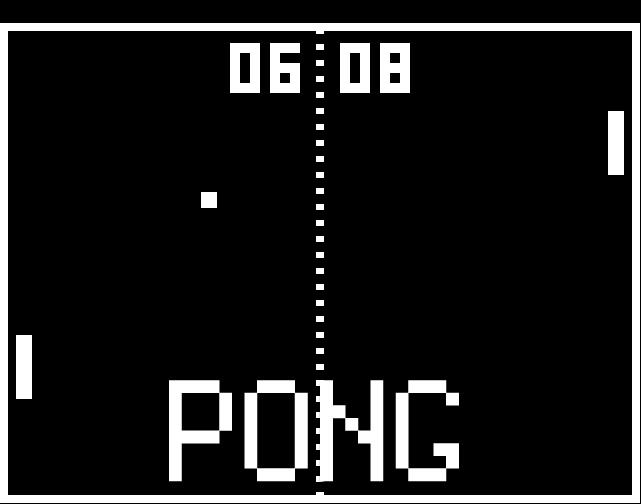You may be wondering how we put together our 3-D visualizations and virtual walk-through tours. For those outside the graphic design world, 3-D graphics are somewhat of a mystery. We thought it would be interesting to provide a quick primer on how 3-D graphics work.
Image courtesy of tarabishi.me
First, we need to define what we mean by 3-D. A picture that has height, width, and depth is three-dimensional (3-D), whereas a picture that has height and width but no depth is two-dimensional (2-D). Certain images, like road signs, are 2-D on purpose - they are designed so you can figure out what they mean as quickly as possible. 3-D images tell a more complicated story, and look much more realistic.
There are three main steps to creating a 3-D graphic: creating a realistic scene, deciding what gets shown onscreen, and making the image look realistic.
Creating a Realistic Scene
We expect a high degree of realism from 3-D graphics, whether we’re watching a movie, playing a video game, or looking at a map. Think about video games, for example: as HowStuffWorks points out, in the 1970s, we were impressed with the on-screen graphics in “Pong.” Now, we expect games to look as close to real-life as possible. Programmers must use special tools such as the programming language VRML (virtual reality modeling language) and software like 3DS MAX to define a virtual 3-D world so that everything in it always behaves in a certain way.
Deciding What Gets Shown Onscreen
At any given moment, the screen can only show a small portion of the 3-D world you’ve constructed. What is shown onscreen is determined by where you choose to go and which way you choose to look. What you see has to make sense from one scene to the next, whether you go forward or backward, up or down. In real life, we can’t see objects that are obstructed by other objects - programmers must make sure this happens within the 3-D world in order to maintain realism.
Making it Look Real
To make an object look real, it’s necessary to manipulate shapes, surface textures, lighting, perspective, and depth of field. 3-D graphics are made up of thousands of tiny shapes, mostly triangles. When curves or diagonal lines show up, the computer will produce lines that resemble stair steps and then add shading to the line and the pixels surrounding it to fool the eye into thinking it’s seeing a smooth line. This process is known as anti-aliasing. Graphic designers must also consider factors such as color, texture and reflectance to create realistic surface textures.
Image courtesy of tutsplus.com
Lighting plays a key role in shading and shadows, which give the appearance of weight and solidity to 3-D objects. Shading takes place when the light shining on an object is stronger on one side than on the other. Shadows give the illusion of weight, since solid bodies cast shadows when a light shines on them. In real-life situations, the light on an object will almost always be stronger on one side, and objects will cast shadows - bringing these elements into a 3-D world reinforces the idea that we’re looking into the real world rather than at a screen.
Perspective and depth of field are all about how objects in a 3-D world look in relation to each other. Most 3-D graphics use single-point perspective along with depth of field to make objects look realistic. Imagine, for example, a long, straight road - as you look toward the horizon, the two sides of the road will appear to come together at a single point on the horizon. Any objects along that road will appear smaller as you look further away. You’ll also notice that if you look at the trees closest to you, the ones further away are out of focus, or blurry. You’ve probably noticed filmmakers using depth of field in movies to draw attention to certain parts of a scene, because it reflects how we focus on objects in real life. In 3-D graphics, it would look unnatural for all objects to be perfectly in focus regardless of distance, so it’s necessary to make objects that are further away seem blurry.
As you can see, it takes a lot of thought and planning to make a realistic 3-D scene. We have to build a whole world defined by specific parameters before we can even begin the design process. Here at floorplanGRP, we focus on the highest quality 3-D visualizations for the New York City real estate market. We look forward to working with you on any of your 3-D needs. Click here for additional samples of our work.